Roadmap of Data Analytics: From Zero to Hero
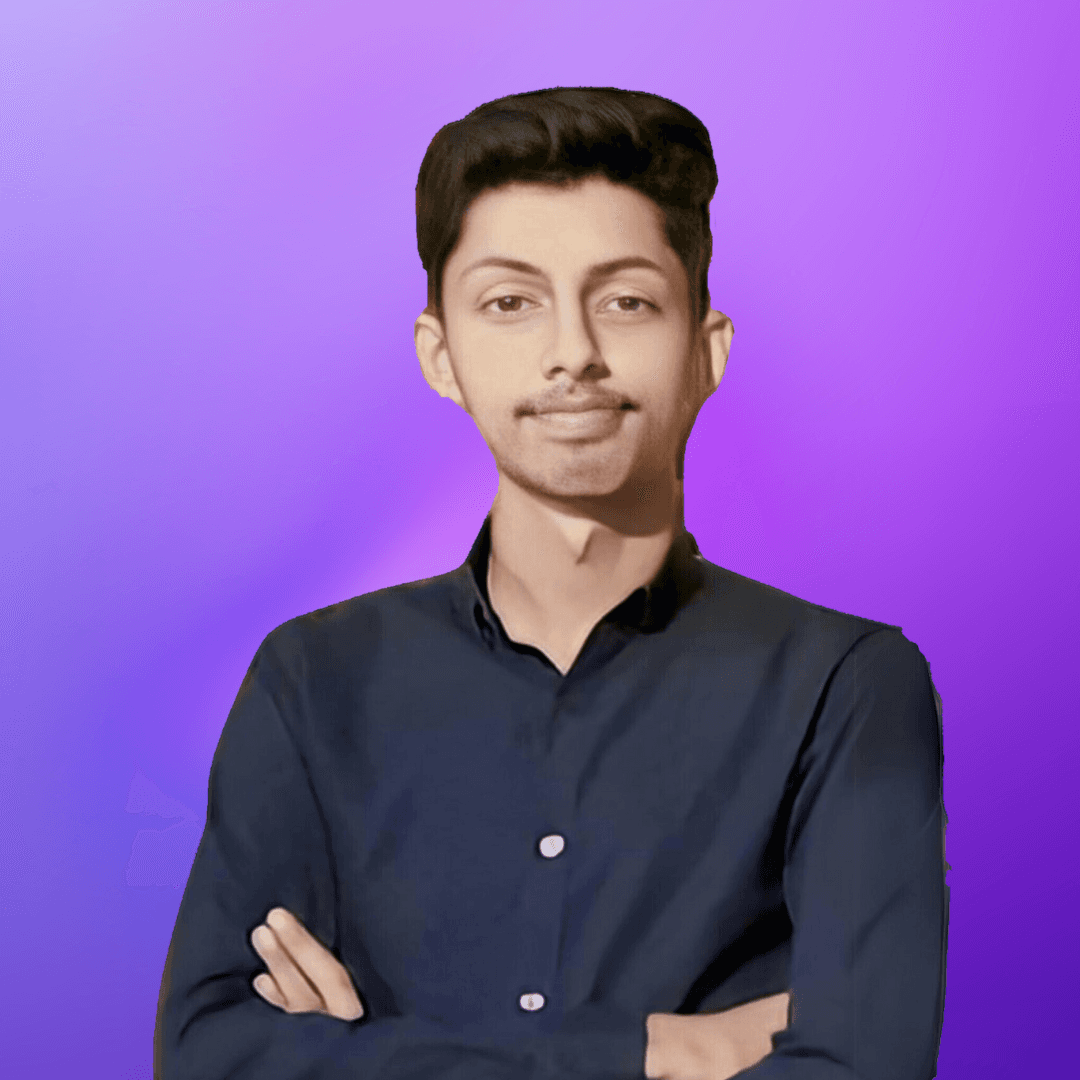
Rao Hamza Tariq
Published on 2024-12-13

Data analytics is one of the most sought-after fields in the tech industry today. Whether you're just starting your journey or looking to enhance your skills, becoming a proficient data analyst requires mastering key tools and techniques. In this blog, we’ll guide you through the roadmap to becoming a data analytics expert, focusing on five essential skills: Excel, Statistics, Python, SQL, and Power BI. By the end of this journey, you'll be equipped with the skills to analyze data and extract valuable insights.
1. Mastering Excel: The Foundation of Data Analytics
Excel is often the first tool a data analyst encounters, and for good reason—it’s versatile, widely used, and offers a range of powerful features. Excel helps you manage, analyze, and visualize data in an easy-to-use environment.
Key Skills to Learn:
- Formulas & Functions: Learn the most commonly used functions like SUM, AVERAGE, VLOOKUP, and IF. These will help you perform basic calculations and lookups.
- Pivot Tables: Pivot tables are incredibly useful for summarizing large datasets, allowing you to group and analyze data quickly.
- Charts & Visualizations: Excel offers built-in charting tools to visualize your data. Being able to represent your data visually is key to identifying trends and patterns.
- Data Cleaning: Before analyzing data, it’s important to clean it. In Excel, you can remove duplicates, filter out irrelevant data, and format it for easy analysis.
Tips:
- Shortcuts: Learn Excel keyboard shortcuts to improve your efficiency. For example, pressing Ctrl + Shift + L activates filters on your data.
- Conditional Formatting: Use this feature to visually highlight important data points, like the highest or lowest values in a dataset.
Example: Suppose you have sales data from multiple stores, and you want to calculate the total sales for each store. You can use a Pivot Table to group the data by store and sum the sales, making it easier to understand the performance of each location.
2. Statistics: Understanding the Data Behind the Numbers
Statistics is the backbone of data analysis. It allows you to interpret and draw meaningful conclusions from raw data. As a data analyst, you need to be familiar with basic statistical concepts to properly analyze data.
Key Concepts to Learn:
- Descriptive Statistics: Measures such as mean (average), median, mode, variance, and standard deviation will help you summarize and describe your data.
- Probability: Understanding how likely events are to happen and calculating probabilities is important in many analyses.
- Hypothesis Testing: Hypothesis testing helps you make decisions based on data. It helps you validate or reject assumptions with statistical evidence.
- Correlation & Regression: Learn how to identify relationships between variables and predict future values. For example, you might use regression to predict sales based on advertising spend.
Tips:
- Visualize Data Distribution: Use histograms and box plots to understand the distribution of your data and identify outliers.
- Check Assumptions: Before performing statistical tests, always check if your data meets the assumptions required for the test (e.g., normality, independence).
Example: If you're analyzing the relationship between hours worked and sales, you could use correlation to determine if there's a positive relationship, meaning that more hours worked leads to higher sales.
3. Python: Unlocking the Power of Data
Python is one of the most popular programming languages for data analysis. It’s an open-source language that offers libraries such as Pandas, NumPy, Matplotlib, and Seaborn, which make data manipulation and visualization much easier.
Key Skills to Learn:
- Data Manipulation: Learn how to clean and manipulate data using Pandas. You can filter rows, handle missing data, and merge datasets to create meaningful insights.
- Data Visualization: Libraries like Matplotlib and Seaborn allow you to create a wide range of charts and graphs, helping you communicate your findings.
- Data Analysis: Use Python to perform advanced data analysis like grouping data, applying statistical models, and generating predictions.
Tips:
- Use Jupyter Notebooks: Jupyter allows you to write and execute Python code in a notebook-style interface. It’s perfect for iterative analysis and creating reports.
- Break Problems Into Smaller Steps: When working with complex datasets, break the task into smaller, manageable pieces. This will help you stay organized and avoid getting overwhelmed.
Example: Suppose you're working with customer data and you want to analyze the average spending across different age groups. You could use Pandas to group the data by age, calculate the average spending for each group, and then visualize the results with a bar chart using Matplotlib.
4. SQL: Managing and Querying Databases
SQL (Structured Query Language) is essential for working with relational databases. Many data analytics tasks involve extracting data from databases, and SQL is the language used for this purpose. Understanding how to write queries is a must-have skill for every data analyst.
Key Skills to Learn:
- Basic Queries: Learn how to write SELECT statements to retrieve data from tables. You’ll also need to use WHERE, ORDER BY, and GROUP BY to filter and organize your results.
- Joins: Mastering INNER JOIN, LEFT JOIN, and RIGHT JOIN will allow you to combine data from different tables, which is essential for more complex analysis.
- Aggregating Data: Learn how to use functions like COUNT, SUM, AVG, and GROUP BY to summarize data.
- Subqueries: Sometimes you need to perform a query within a query. This is where subqueries come in handy.
Tips:
- Write Efficient Queries: Always aim to write efficient SQL queries that reduce the amount of data processed and increase performance.
- Practice on Sample Databases: Use free resources like SQLZoo or LeetCode to practice your SQL skills with real-world datasets.
Example: If you're working on a project where you need to find the total sales for each store from a sales table, you would use an SQL query with a GROUP BY clause to sum the sales for each store.
5. Power BI: Visualizing and Presenting Data
Power BI is one of the most popular tools for business intelligence and data visualization. It helps you transform data into interactive and insightful reports that can be shared with stakeholders.
Key Skills to Learn:
- Data Import: Learn how to import data from various sources, including Excel, SQL databases, and cloud-based services.
- Data Transformation: Use Power Query to clean, reshape, and prepare your data for analysis.
- Creating Reports: Learn how to create interactive reports with multiple visualizations, including bar charts, line graphs, and heat maps.
- DAX (Data Analysis Expressions): DAX is used to create custom calculations in Power BI. Understanding DAX formulas will allow you to create advanced metrics and KPIs.
Tips:
- Use Slicers for Interactivity: Slicers allow users to filter data in reports dynamically. They make your Power BI reports more interactive.
- Focus on Storytelling: When designing reports, always think about the story you're trying to tell with your data. Make sure the visuals help communicate that story clearly.
Example: Imagine you’re working for a retail company, and you need to present sales performance by region. You can create a Power BI dashboard that shows sales data by region, category, and time, allowing stakeholders to drill down into the specifics with just a click.
Final Thoughts: Tips to Succeed
- Start Small: Don’t try to master everything at once. Start with the basics of Excel and build up from there. Focus on learning one tool at a time.
- Practice: The more you practice, the better you will get. Use real-world datasets to improve your skills.
- Stay Curious: Data analytics is an ever-evolving field. Always be curious and keep learning new tools, techniques, and industry trends.
- Join Communities: Engage with data analytics communities on platforms like LinkedIn, Reddit, or Kaggle. Networking with others can help you learn and grow faster.
By following this roadmap, you’ll be on your way to becoming a data analytics pro, equipped with the knowledge and tools to turn raw data into actionable insights. Keep pushing forward, and remember that every expert was once a beginner!