10 Essential Tips for Modern Web Development
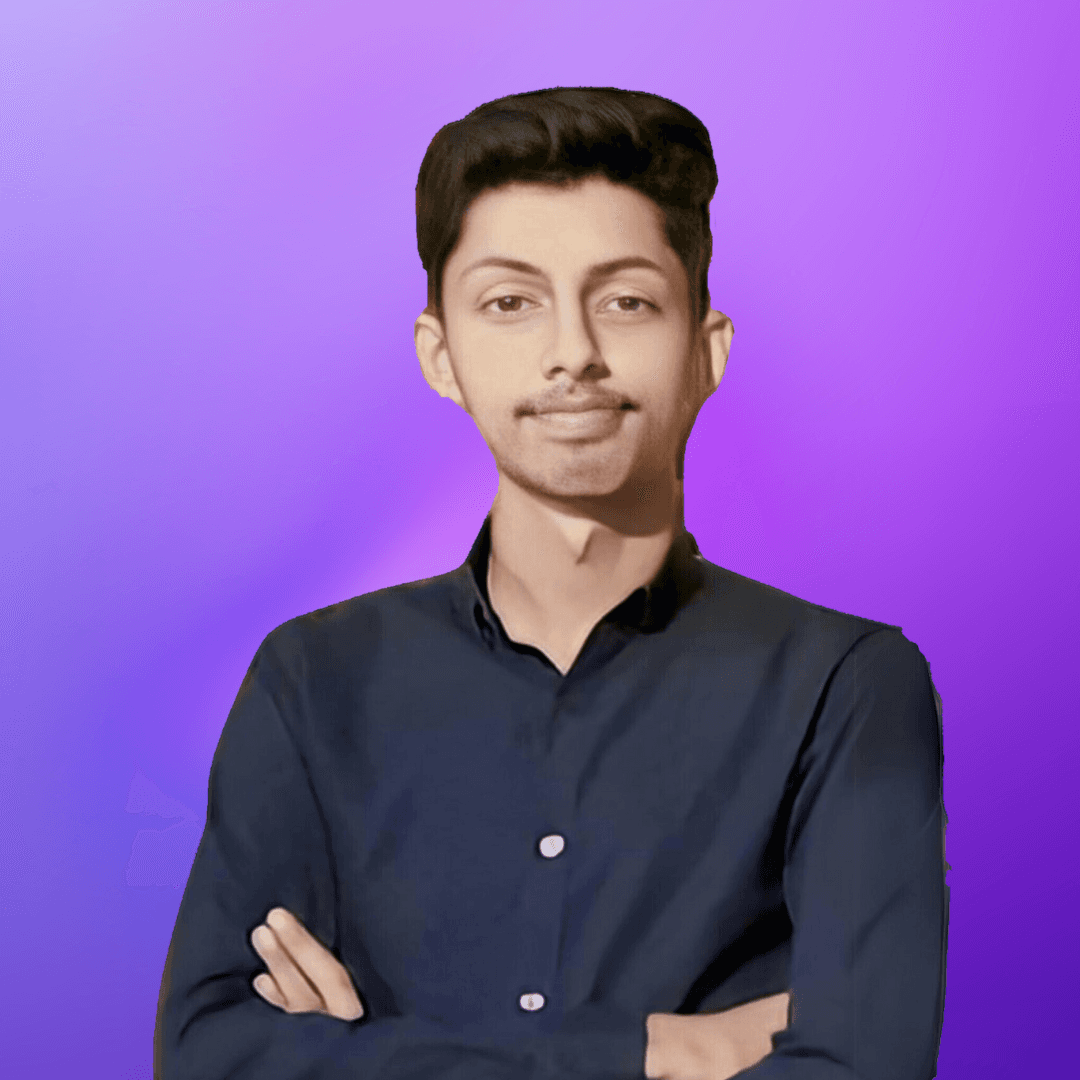
Rao Hamza Tariq
Published on 2024-12-13

Modern web development has evolved to provide developers with incredible tools and frameworks that make building interactive, fast, and scalable websites easier than ever. In this blog, we’ll explore essential tips for modern web development, focusing on Next.js, Tailwind CSS, Sanity, NextAuth, and TypeScript. These tools and technologies are game-changers in creating efficient, maintainable, and visually appealing applications.
1. Leverage the Power of Next.js
Next.js is a React framework that simplifies building server-side rendered (SSR) and static websites. Here’s how you can use it effectively:
- Understand Routing: Next.js comes with a file-based routing system. Simply create a file in the `pages` directory, and it becomes a route. This eliminates the need for setting up routes manually.
- Optimize Performance: Use Next.js’s built-in image optimization, pre-fetching, and server-side rendering to deliver a better user experience.
- Example: If you’re creating a blog, use `getStaticProps` to fetch data at build time, ensuring fast load times for your pages.
2. Adopt Tailwind CSS for Styling
Tailwind CSS is a utility-first CSS framework that speeds up the design process. Here’s how you can maximize its potential:
- Consistency in Design: Use Tailwind’s predefined classes for spacing, colors, and typography to ensure consistency across your application.
- Responsive Design Made Easy: Tailwind makes it straightforward to add responsive styles using breakpoint-specific classes, such as `md:` and `lg:`.
- Tip: Use Tailwind’s JIT (Just-In-Time) mode to compile only the styles you use, resulting in smaller CSS files and faster load times.
3. Implement TypeScript for Better Code Quality
TypeScript is a superset of JavaScript that adds static typing. It helps you catch errors early and write more predictable code.
- Define Types for Components: Ensure that each component’s props are clearly defined to prevent runtime errors.
- Use Enums and Interfaces: Enums and interfaces provide a clear structure for your application data.
- Example: If you’re building a form, defining a type for the form data ensures that incorrect values don’t get passed around in your application.
4. Use Sanity for Headless CMS
Sanity.io is a powerful content management system (CMS) for dynamic websites.
- Real-Time Collaboration: Sanity allows real-time updates, making it ideal for team projects.
- Structured Content: Define your content schema using JavaScript, giving you full control over your data structure.
- Tip: Combine Sanity with Next.js to fetch and display content dynamically. For example, you can use the `@sanity/client` library to fetch data and display blog posts or product information.
5. Secure Your Application with NextAuth
NextAuth is an authentication library for Next.js that simplifies user authentication.
- Multiple Providers: NextAuth supports OAuth, email/password, and social login providers like Google, GitHub, and Facebook.
- Session Management: Easily manage user sessions with cookies and token-based authentication.
- Tip: Always secure your API routes when handling sensitive user data, and test your authentication flows thoroughly.
6. Optimize Build and Deployment
- Static Site Generation (SSG): Pre-render pages that don’t need frequent updates.
- Server-Side Rendering (SSR): Use SSR for pages that need to display fresh data every time a user visits.
- Tip: Leverage platforms like Vercel for easy deployment of Next.js applications.
7. Embrace Component Reusability
- Modular Components: Design reusable and modular components to maintain a clean codebase. For example, a Button component can be reused across different parts of your application with varying styles or functionality.
- Example: Use Tailwind’s `className` prop to dynamically apply styles to your components.
8. Prioritize Accessibility
Accessibility ensures that everyone, including users with disabilities, can interact with your website.
- Semantic HTML: Use proper HTML elements, like `<button>` for actions and `<label>` for form inputs.
- Keyboard Navigation: Ensure all interactive elements are accessible via keyboard.
- Tip: Test your website with screen readers and tools like Lighthouse to improve accessibility.
9. Monitor Application Performance
- Use Lighthouse: Google’s Lighthouse tool helps you analyze and improve your site’s performance, SEO, and accessibility.
- Optimize Images and Scripts: Use lazy loading and minification to reduce page load times.
- Tip: Analyze your Next.js application with the `next build` command to identify slow pages and optimize them.
Stay Updated with Best Practices
Web development technologies evolve rapidly, and staying updated is crucial.
- Follow Documentation: Regularly read the official documentation of Next.js, Tailwind CSS, and other tools you use.
- Learn from the Community: Participate in forums and follow experienced developers to learn new techniques and tips.
- Tip: Join communities like the Next.js Discord server or Tailwind CSS forums to share knowledge and get help.
Modern web development is about combining the right tools with best practices. By leveraging frameworks like Next.js and Tailwind CSS, integrating tools like Sanity and NextAuth, and using TypeScript for better code quality, you can build applications that are not only robust but also future-proof.